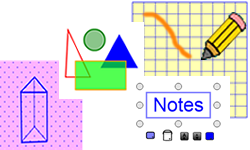
|
|
||||||
|
|
|
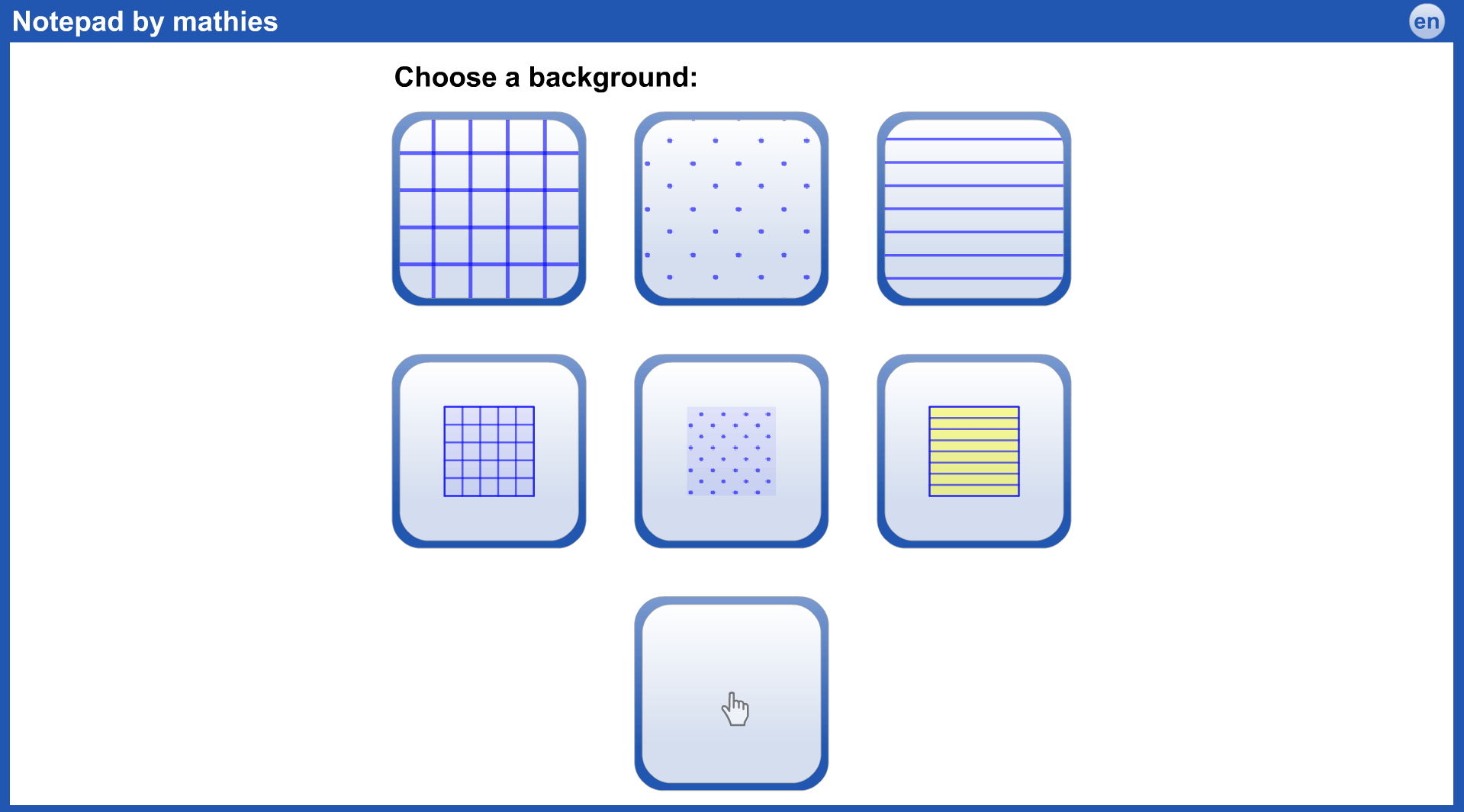
|
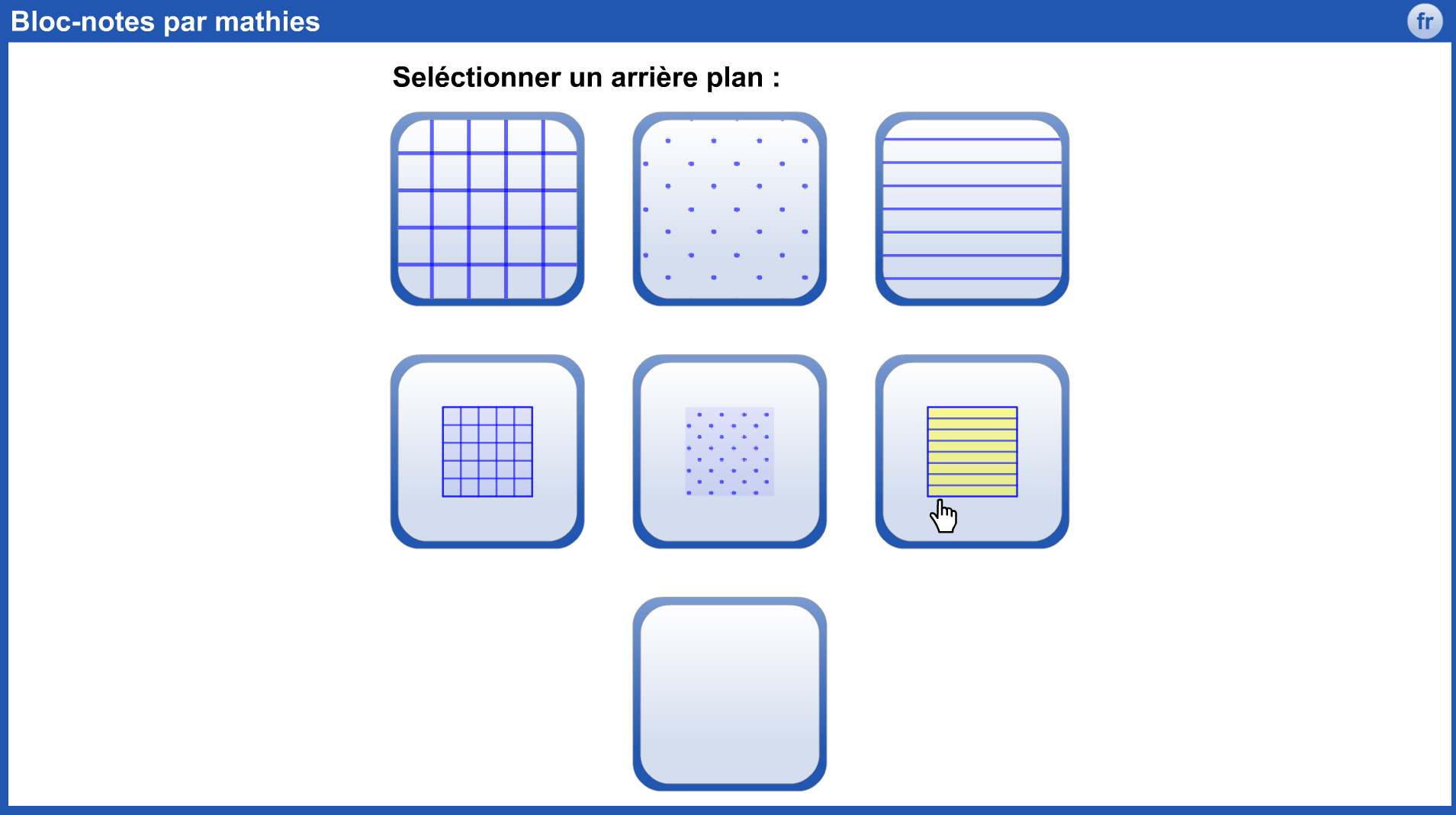
|
 to communicate thinking.
to communicate thinking. .
A saved file can be shared with peers or submitted to a teacher. The file will contain all solution steps from start to finish.
.
A saved file can be shared with peers or submitted to a teacher. The file will contain all solution steps from start to finish.
|
|
||||
|
|
||||
|
|
||||
|
|
|
Double Decimal Number Line Use unlabelled number lines with text labels to represent decimals. |
||
|
||
|
Relay Race Problem Lori is putting together a relay team to run a race. She will complete 1/2 of the run. Her friend, Zach will complete 1/10 of the run. If she asks some of her friends to run part of the run, what fraction of the run will each friend need to run? Use a number line to represent the race and the different distances that were run. Justify your thinking. (Fractions Learning Pathways Cell OP-D) |
||
|
||
|
Adjust the number of divisions to think about different ways to partition the number line. |
||
|
||
|
top |
||
|
Linear Expressions Adjust the initial value and/or the interval size to explore various linear expressions. Notice the connection between composition of functions and order of operations. |
||
|
||
|
Graphing Use number lines to quickly create axes. |
||
|
||
|
top |
||
|
Plot Points and Extrapolate |
||
|
||
|
Pythagorean Triples Use the annotation rulers to determine the length of the hypotenuse in terms of grid squares. In this file, the window size may need to be adjusted so that the ruler exactly matches the grid background as in this image. |
||
|
||
|
Base Ten Use the annotation grid to mimic base ten materials. Copy the flat, rods or unit grids to represent various numbers. Shade parts of the grids using the annotation tools. |
||
|
|
|
|
|
| Button | Description |
 |
SettingsShow the settings dialog to:
|
 |
InformationShows a dialog with a link to this support page, a feedback form as well as copyright details and version number. |
  |
English / FrenchSwitch between English and French. |
 |
ResetDelete all work and return the tool to its starting state. |
|
|
Insert Image ButtonInsert images into the tool. More details. See an example of importing a Geoboard image. |
 |
Layering ButtonSwap the background and image layers. |
 |
Annotation PanelUse elements of this panel to draw, write and type. The wide variety of Annotation Tools can be used to communicate thinking. Several new drawing objects have been added as of Fall 2017. |
 |
CopyMake a copy of the selected objects. |
|
Exploring the Basic Functionality Note: There have been significant improvements made to the annotation tools since the video was produced. The annotation video referred to in the video is not available. See the annotation support page instead. |
|
Not working? Try mp4 format Video Script |