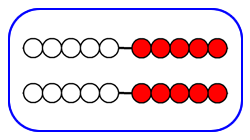
|
|
||||||
|
|
|
 button to communicate your thinking.
button to communicate your thinking. button.
button.
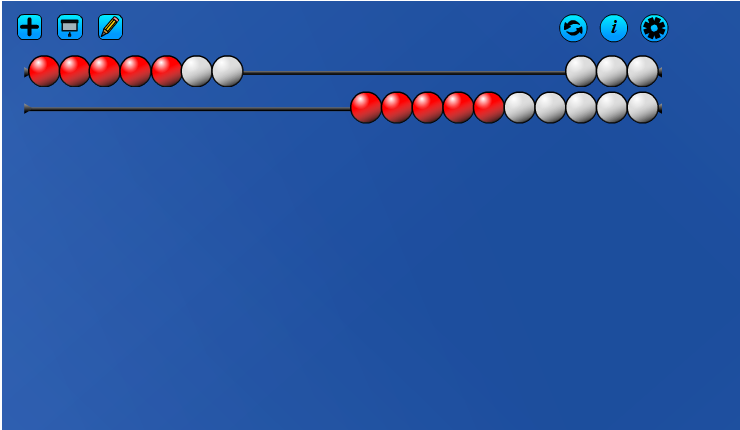 |
RepresentingRepresent numbers by sliding the beads to the left. This shows the number 7. Five red beads followed by two white beads helps us to see that 7 is equal to 5 + 2. |
Connecting RepresentationsCreate alternate representations using the newest annotation objects (November 2017). Colour can be used to make connections between representations. |
|
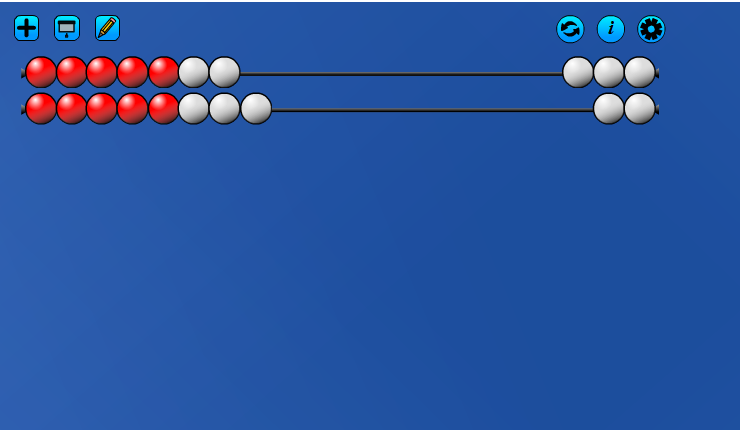 |
Addition and SubtractionSlide 8 beads to the left on the second row. This now shows 7 + 8 = 15. Alternatively, ten red beads and five white beads help us to see that 15 is equal to 10 +5. Or, if we think about the white beads on the right hand side, we can think of 15 as equal to 20 - 5. |
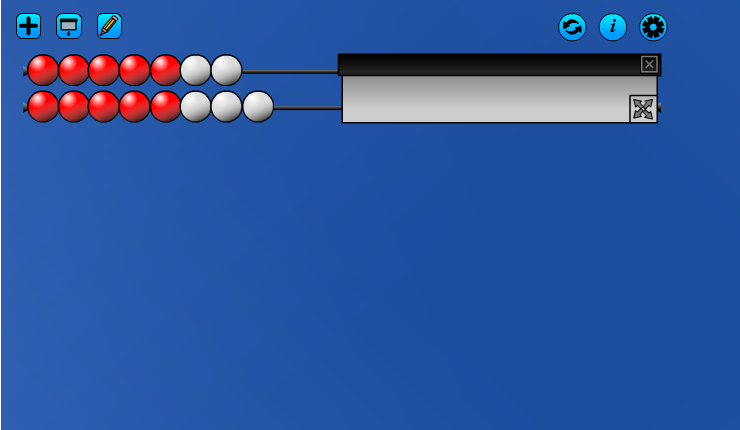 |
Use the shade to think about 15 + ? = 20. |
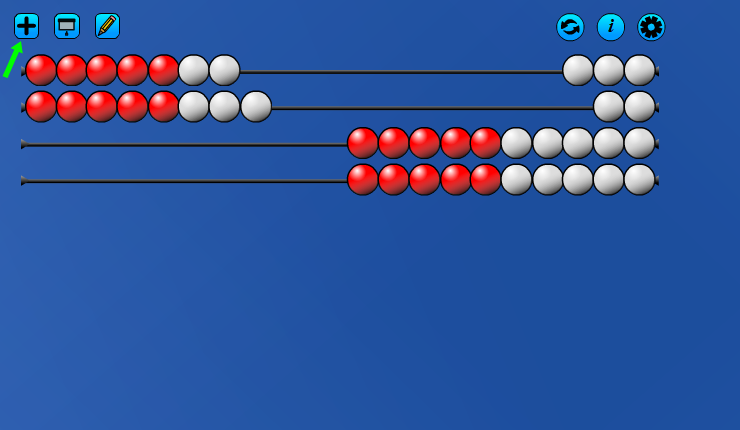 |
Click on the + sign to increase the number of rows of beads. |
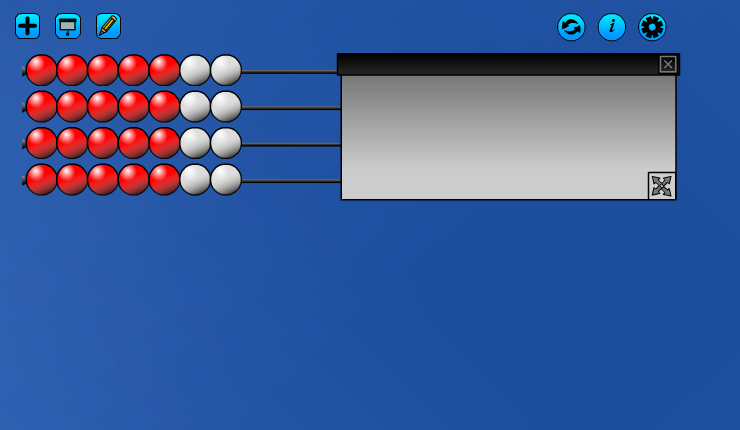 |
MultiplicationThis represents 4 rows of 7 or 4 x 7. There are 28 beads in total, so we know that 4 x 7 = 28. |
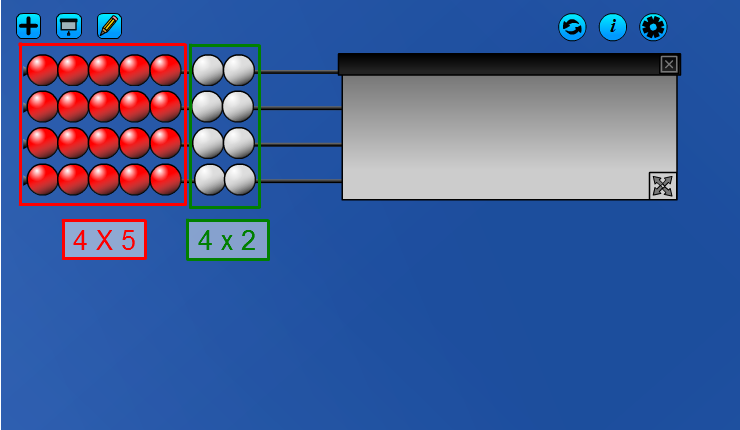 |
If we look only at the red beads, we see 4 groups of 5. The white beads show 4 groups of 2. So, the colours help us to see that 4 x 7 = 4 x 5 + 4 x 2. |
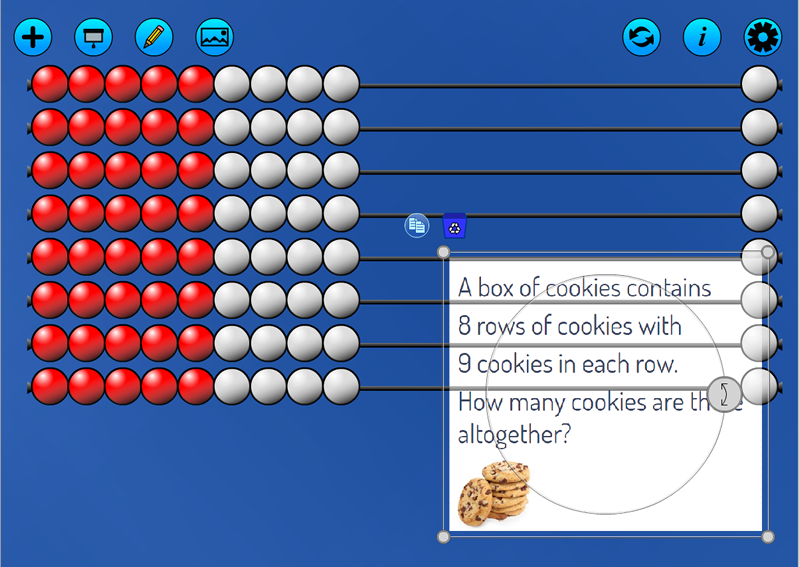 |
Image ImportIt might be helpful to import a screencast of the question you are working on.The rekenrek provides a powerful visual representation that could be used to support a variety of multiplication strategies. How might you use this representation to support reasoning related to:
|
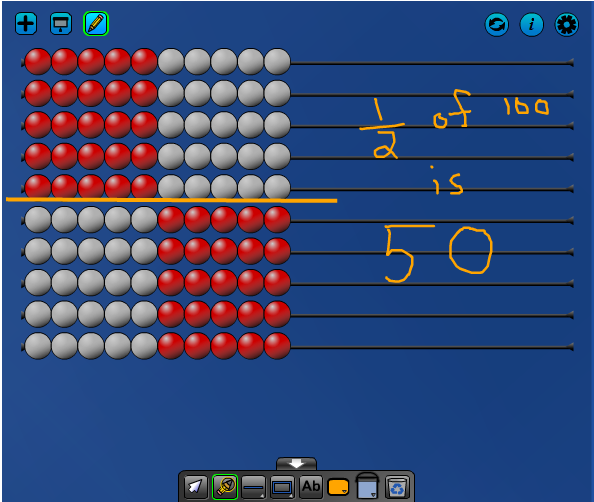 |
Annotation ModePress the pencil icon at the top of the screen to enter annotation mode. Make notes to explain your thinking. |
 |
Add a Row |
 |
Show ShadeAdd one or two shades to the stage.Shades can be used to hide part of the representation. |
 |
Annotation ToolHide/Show a wide variety of Annotation Tools which can be used to communicate your thinking. |
 |
Insert Image ButtonYou can insert images into the tool. More details. |
 |
ResetDelete all your work and return the tool to its starting state. |
 |
InformationAccess a link to this support page, a How-to video, a feedback form as well as copyright details and version number. |
 |
SettingsUse this mode to adjust the bead and background colours as well as hide, delete or move rows.The tool is also completely functional in this mode. 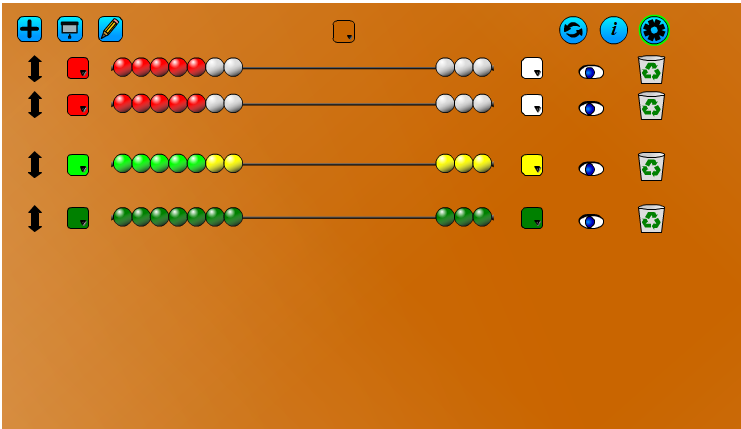 |
| Exploring the Basic Functionality |
| Video Transcript |
| Not working? Try mp4 format |