Version française de cette page.
EQAO Assessments
As of November 2018, Grade 9 students were allowed to access virtual manipulatives via internet tools (e.g., mathies.ca), similar to what was allowed for the primary and junior assessments.
HTML TOOLS WITH SUPPORT PAGES
These tools have been developed using HTML5 which allows them to be used in a browser on any desktop or mobile device.
While the core functionality remains the same, experienced users will notice some differences between the HTML5 version and the original App version. The support page for each of these tools was developed based on the original tool so the images and instructions may not match the revised tool perfectly.
Click on a button/link to access the support page for more information about a specific tool, including examples of how the tool might be used to share mathematical thinking.
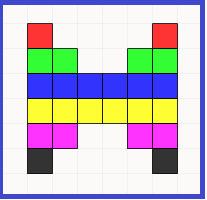  |
Colour Tiles - Represent numbers, ratios and percents. Explore patterns and measurement. Create geometric designs. Users can change colours, create mirror images, rotate, and clone selections. |
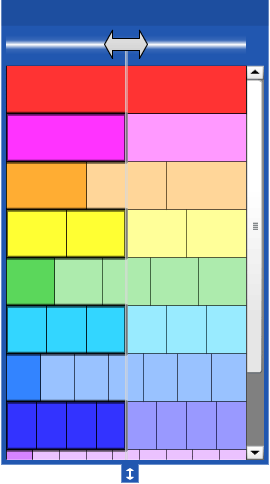
 |
Fraction Strips - Represent fractions by dragging pieces from the fraction tower into the workspace. Pieces can be placed in a line to form a train. Manipulate the pieces and trains to compare and order fractions or to model fraction operations. |

 |
Money - Represent various money amounts using realistic images of Canadian coins and bills. |
|
|
Number Chart - includes two number charts (0-99 and 1-100), an addition chart (to 12 + 12), and a multiplication chart (to 12 x 12). Flip individual cards, rows, columns or all cards at once. |
APPS WITH SUPPORT PAGES
These Apps can be downloaded from the App or Google Play Stores. Go to the desired store and search for mathies, or click on the link found on the support page. For some of these apps, the download button on the support page leads to versions of the tool that can be installed directly to a computer. Unfortunately, the .swf versions of these tools no longer work due to the demise of FLASH.
Click on a button/link to access the support page for more information about a specific tool, including examples of how the tool might be used to share mathematical thinking.
|
|
Algebra Tiles - Represent integers and polynomials by dragging tiles or segments into the work space. Manipulate these representations to model operations. |
|
|
Colour Tiles - Represent numbers, ratios and percents. Explore patterns and measurement. Create geometric designs. Users can change colours, create mirror images, rotate, and clone selections. |
|
|
Fraction Strips - Represent fractions by dragging pieces from the fraction tower into the workspace. Pieces can be placed in a line to form a train. Manipulate the pieces and trains to compare and order fractions or to model fraction operations. |

|
Money - Represent various money amounts using realistic images of Canadian coins and bills. |
|
|
Notepad - Write solutions, sketch diagrams, create graphs and record your mathematical thinking using one of four backgrounds (grid, isometric dot, lined, blank) |
|
|
Pattern Blocks+ - Use any of the fifteen different types of blocks to create designs and develop mathematical understanding of patterns, geometry, whole numbers, fractions and decimals. |
|
|
Rekenrek - arithmetic racks used to build understanding of whole numbers, number relationships and reasoning for various operations. Each rod has ten bead, five of one colour followed by five of another colour. |
|
|
Relational Rods+ - Represent, compare, order, and operate on whole numbers, fractions or decimals by dragging rods from the tower into the work space and manipulating them.space Relational Rods+** includes:
|
|
|
Set Tool - Sets of objects can be generated randomly or designed by the user. Sort and classify objects. Create patterns. Represent, compose and decompose whole numbers, tenths, and fractions. Explore experimental probability. Users can:
|