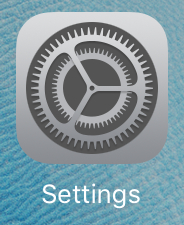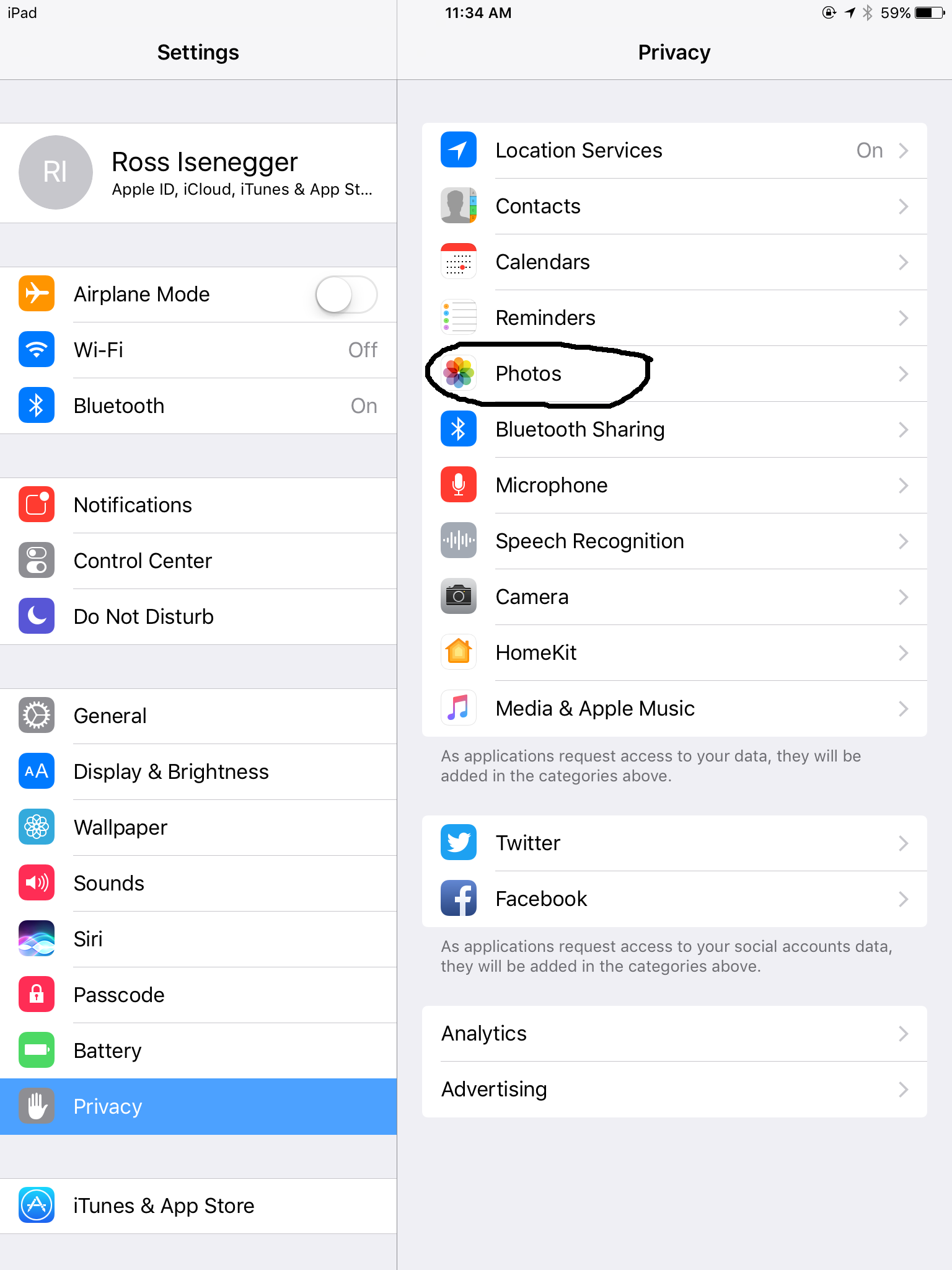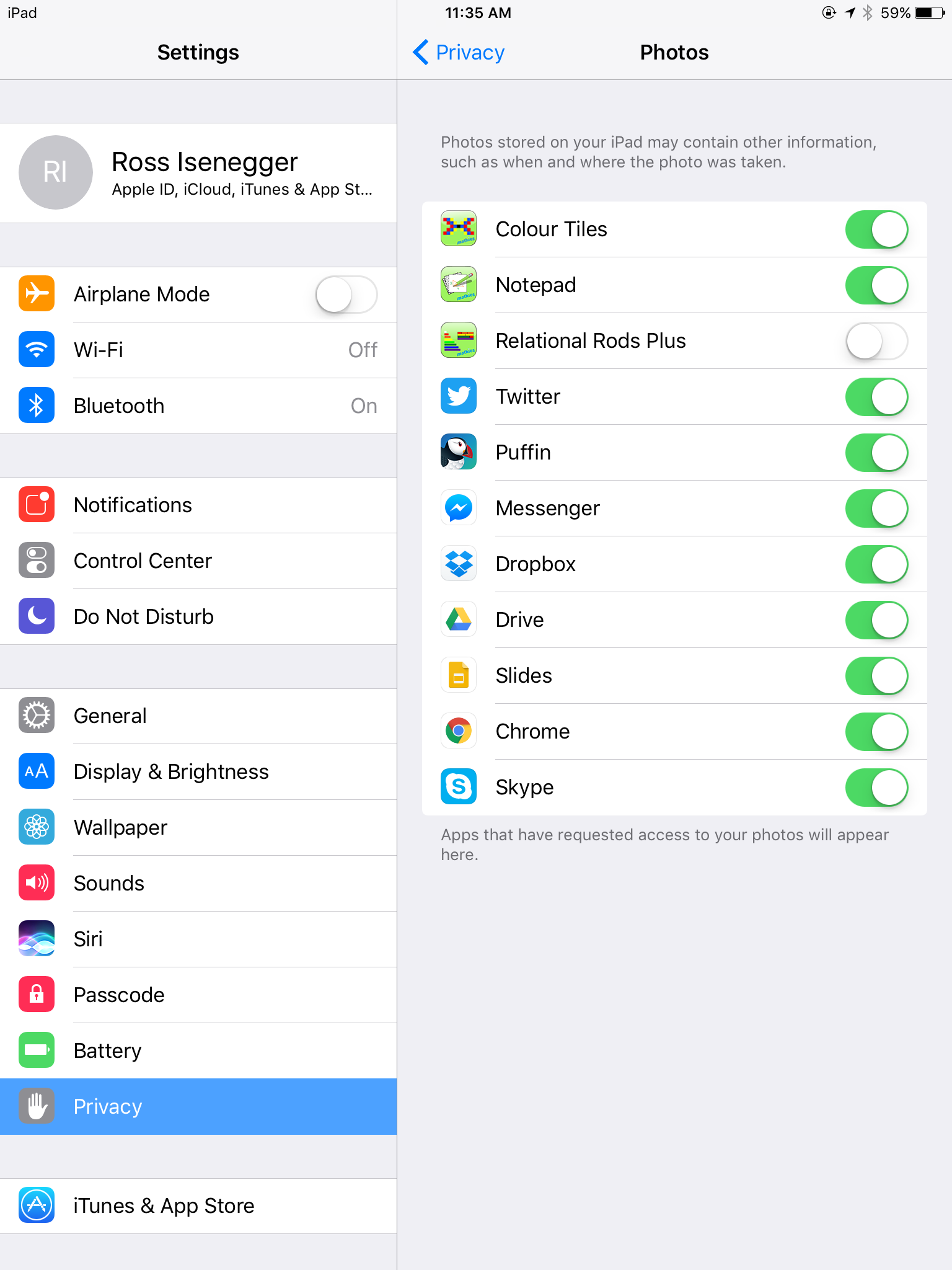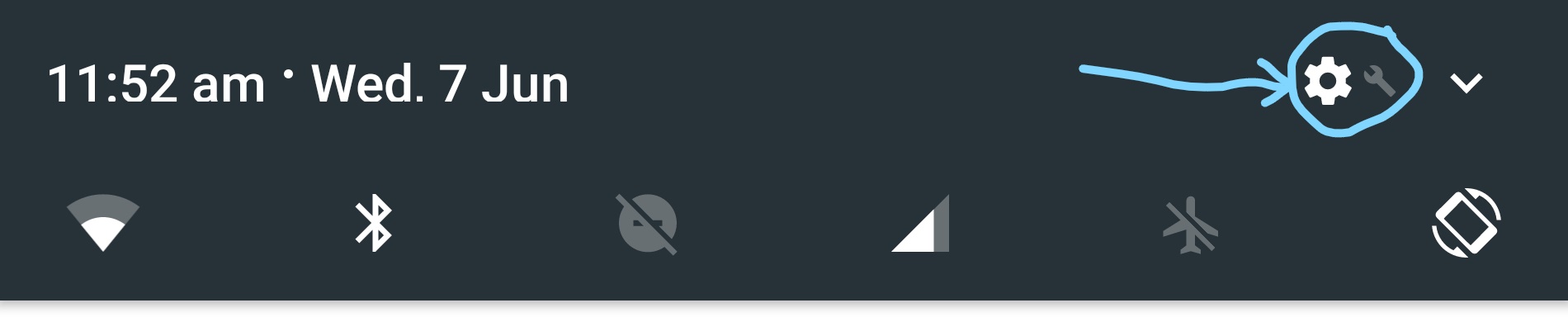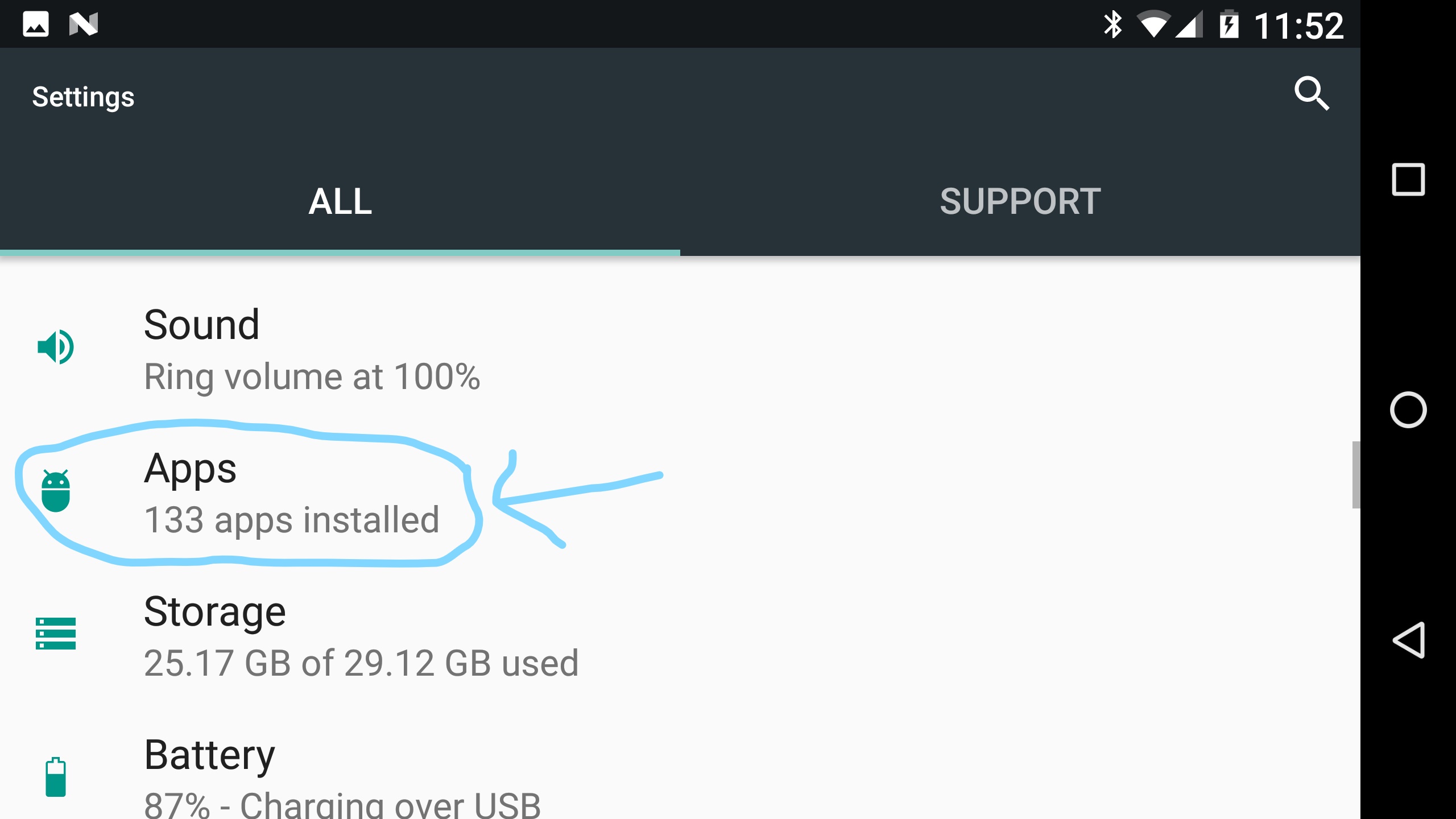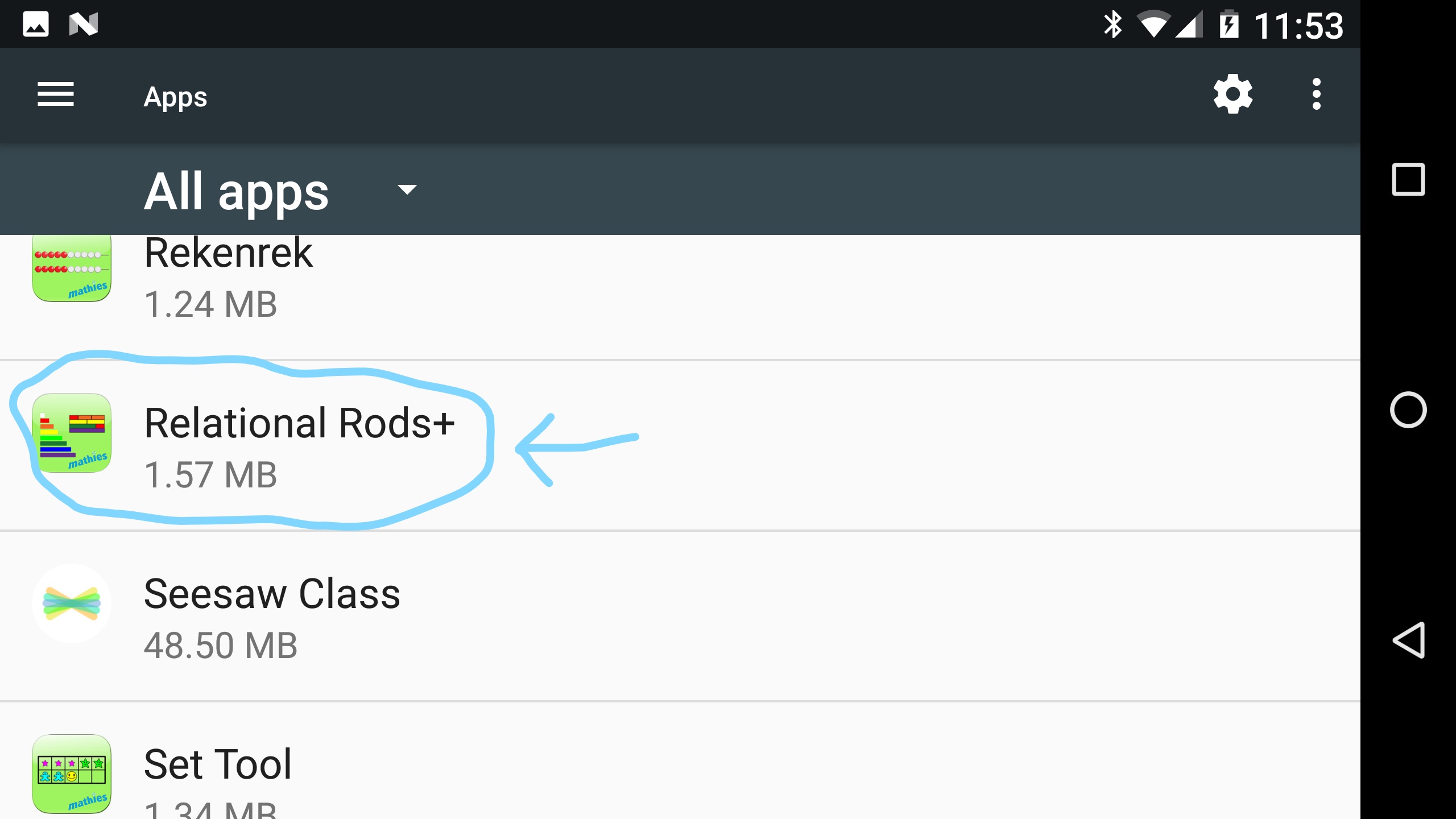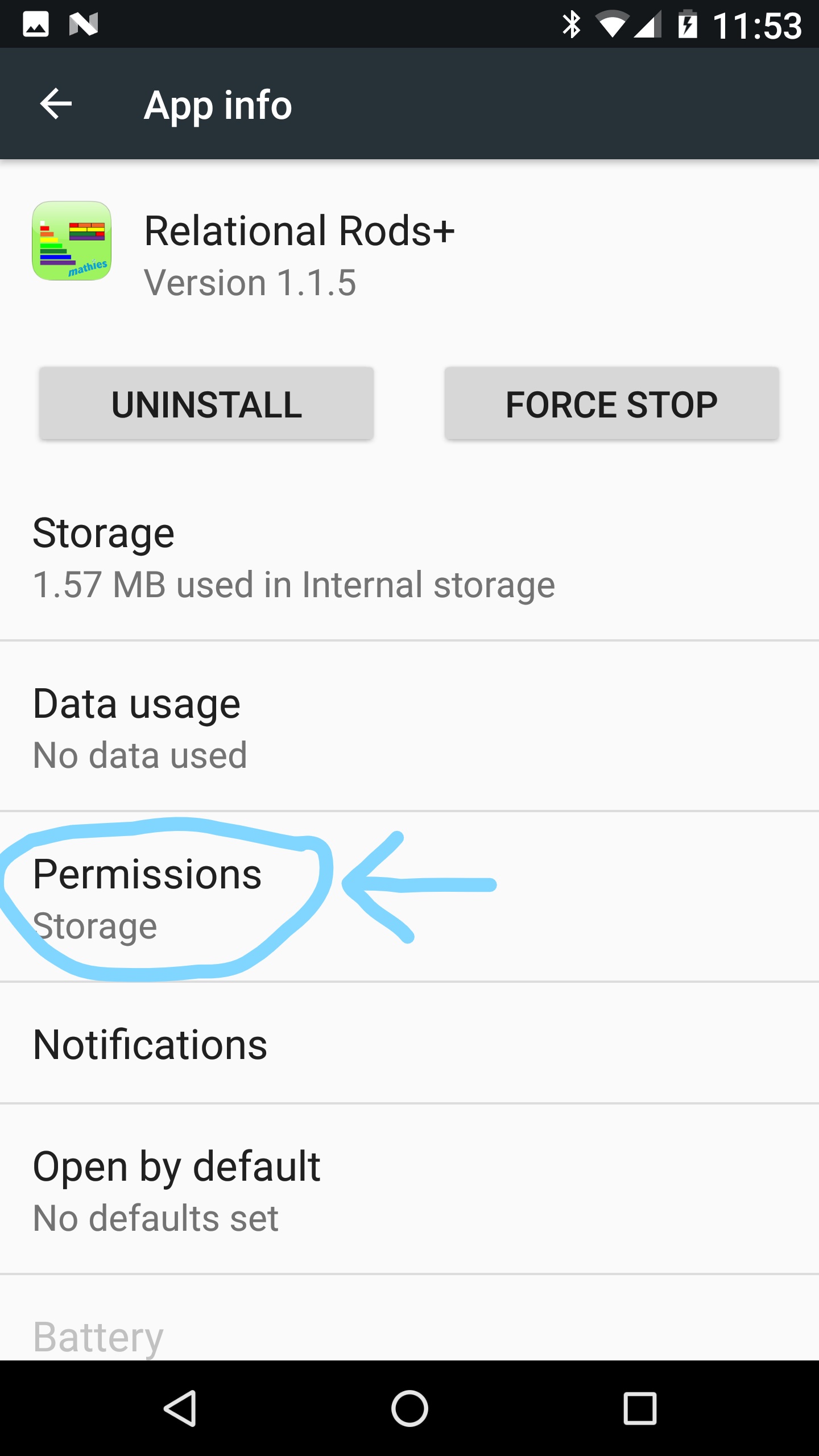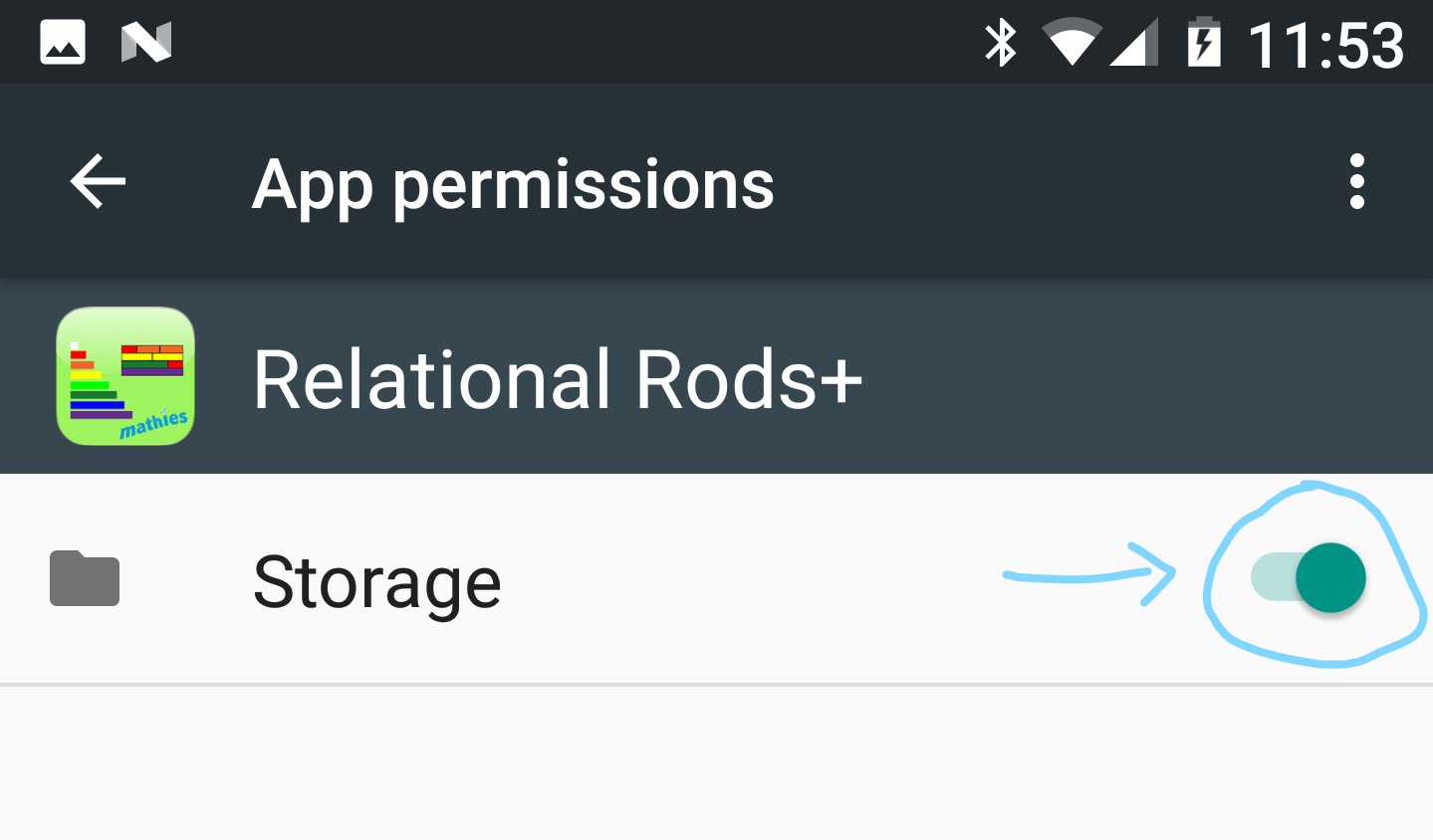iOS
Android
A device may ask permission for some or all of the following operations performed by a mathies app:
- copying example files to the documents directory when it is loading
- saving or opening a file to local storage
- accessing the photos
- accessing a weblink (http: or https:)
On mobile devices, if a permission is denied, you may not be asked to allow it again. In that case, you must change it by accessing the settings of the device.
There are thousands of variations of mobile devices. The following instructions are guidelines based on the limited set of devices that the app has been testing on.
Please use the Feedback Form (from the i button) if you are experiencing difficulties or you wish to describe a method that is required on your particular device.
iOS
Access the Settings App from the home screen.
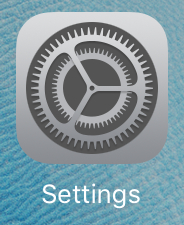
Click Privacy and then Photos.
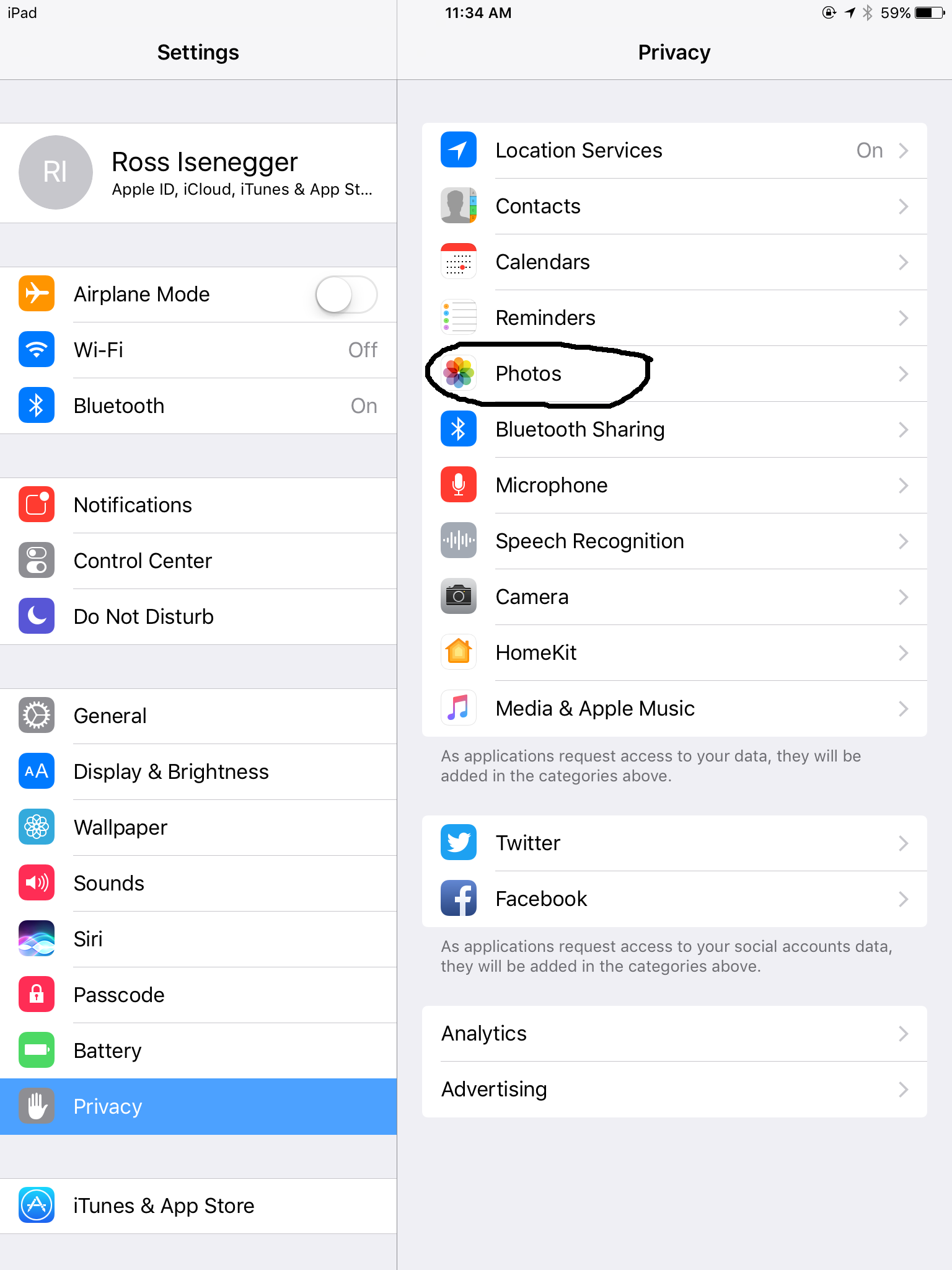
Set the switch on for the app(s) you wish to have access to the photos.
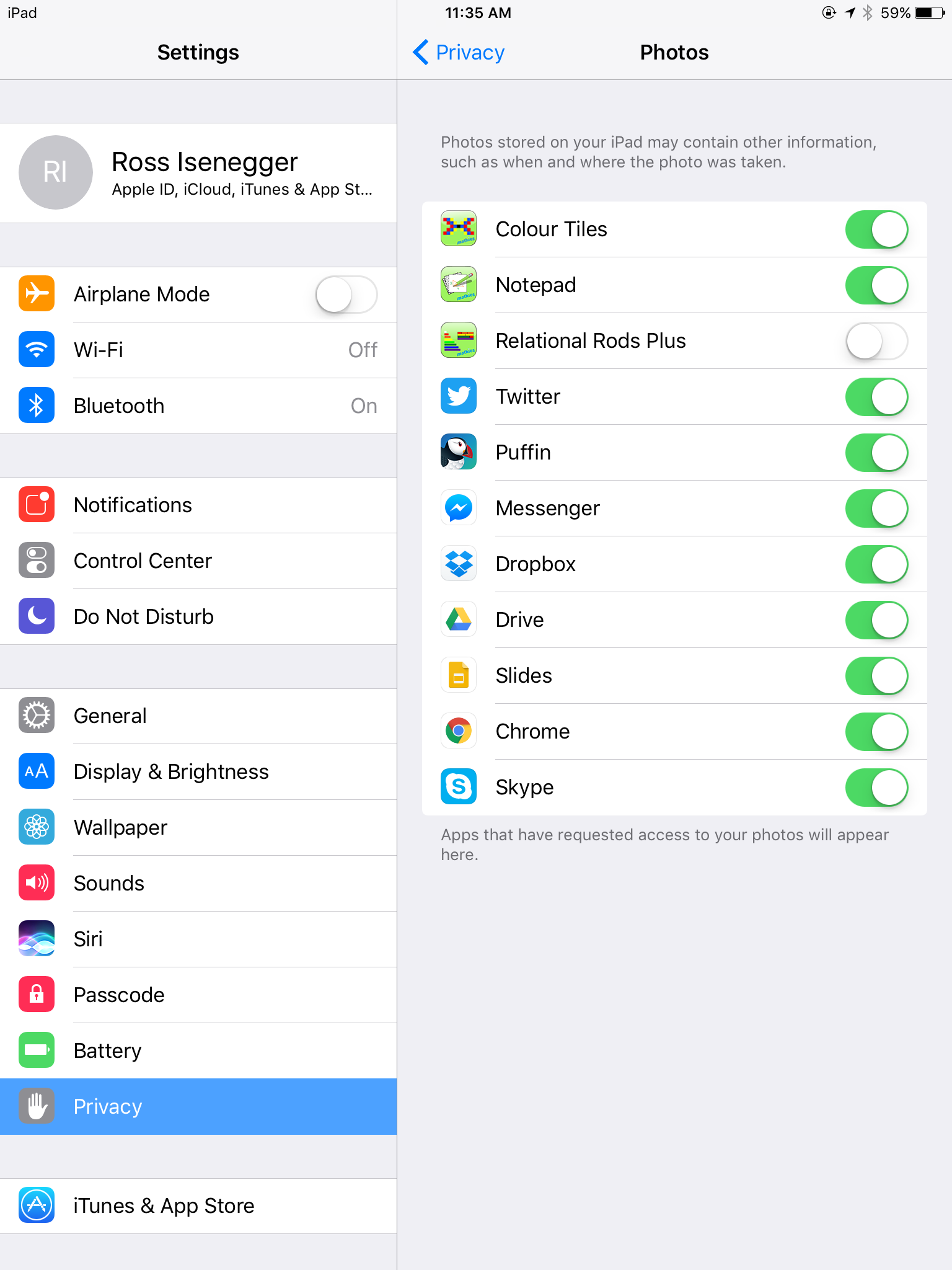 top
top
Android
Access the Settings App.
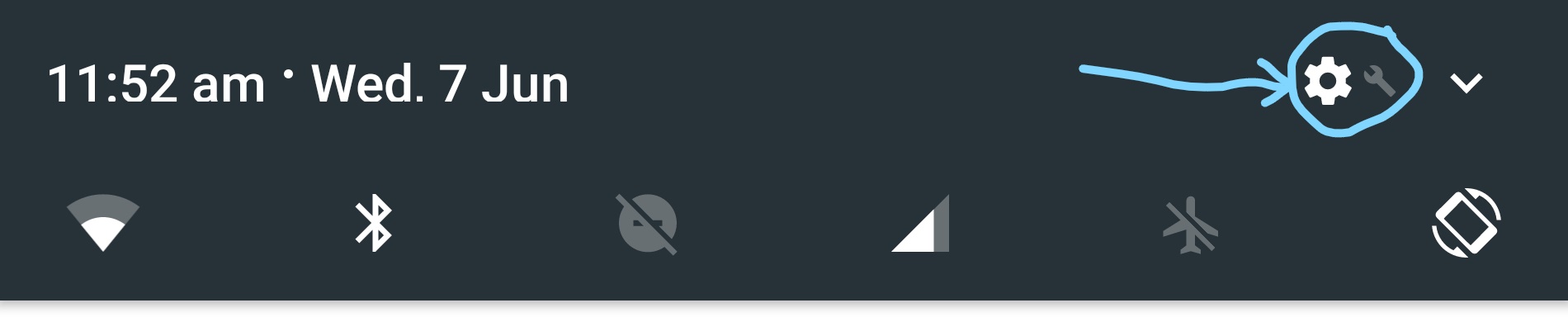
Click Apps (might be Application Manager)
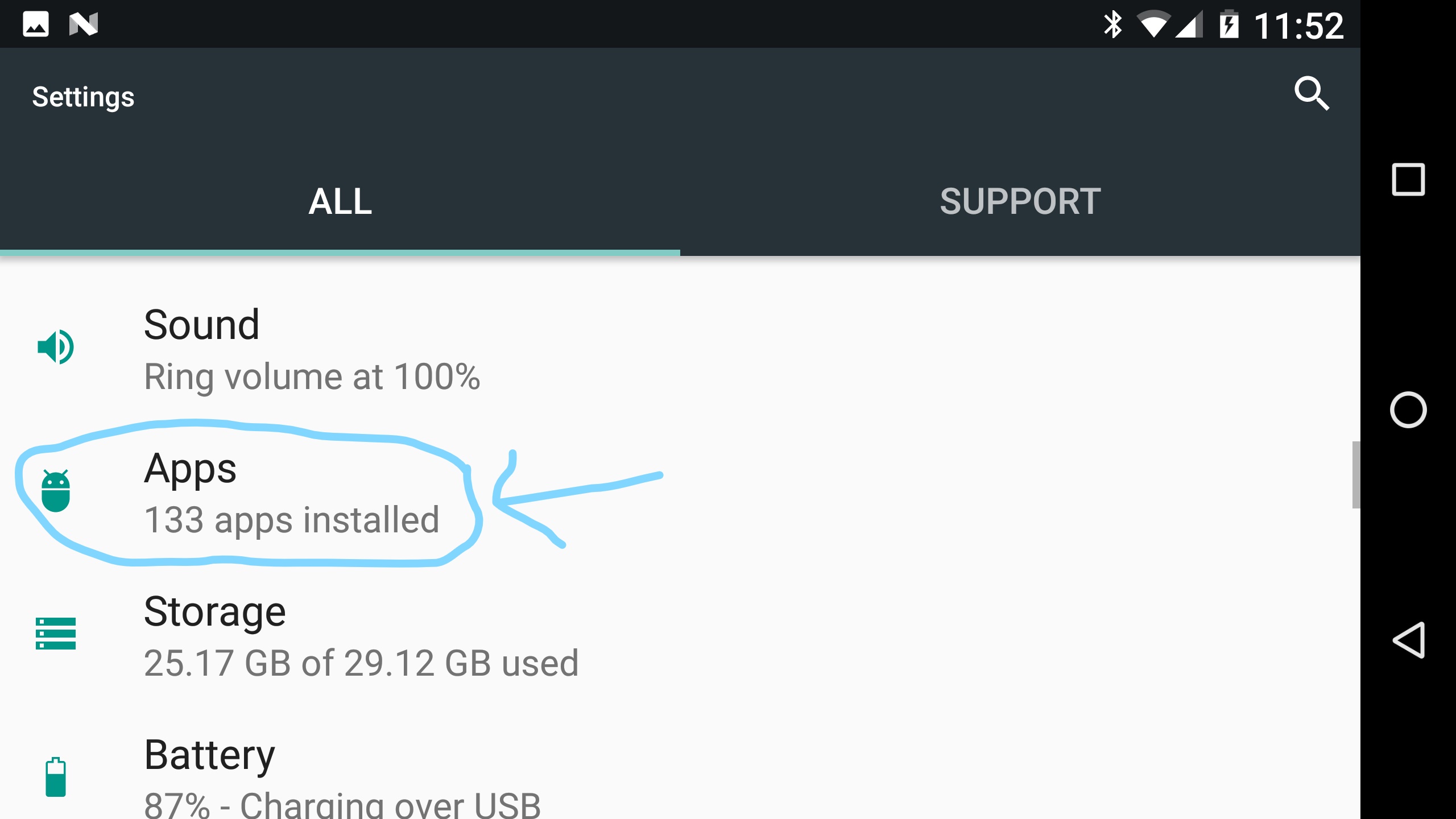
Click on the mathies app (e.g., Relational Rods Plus)
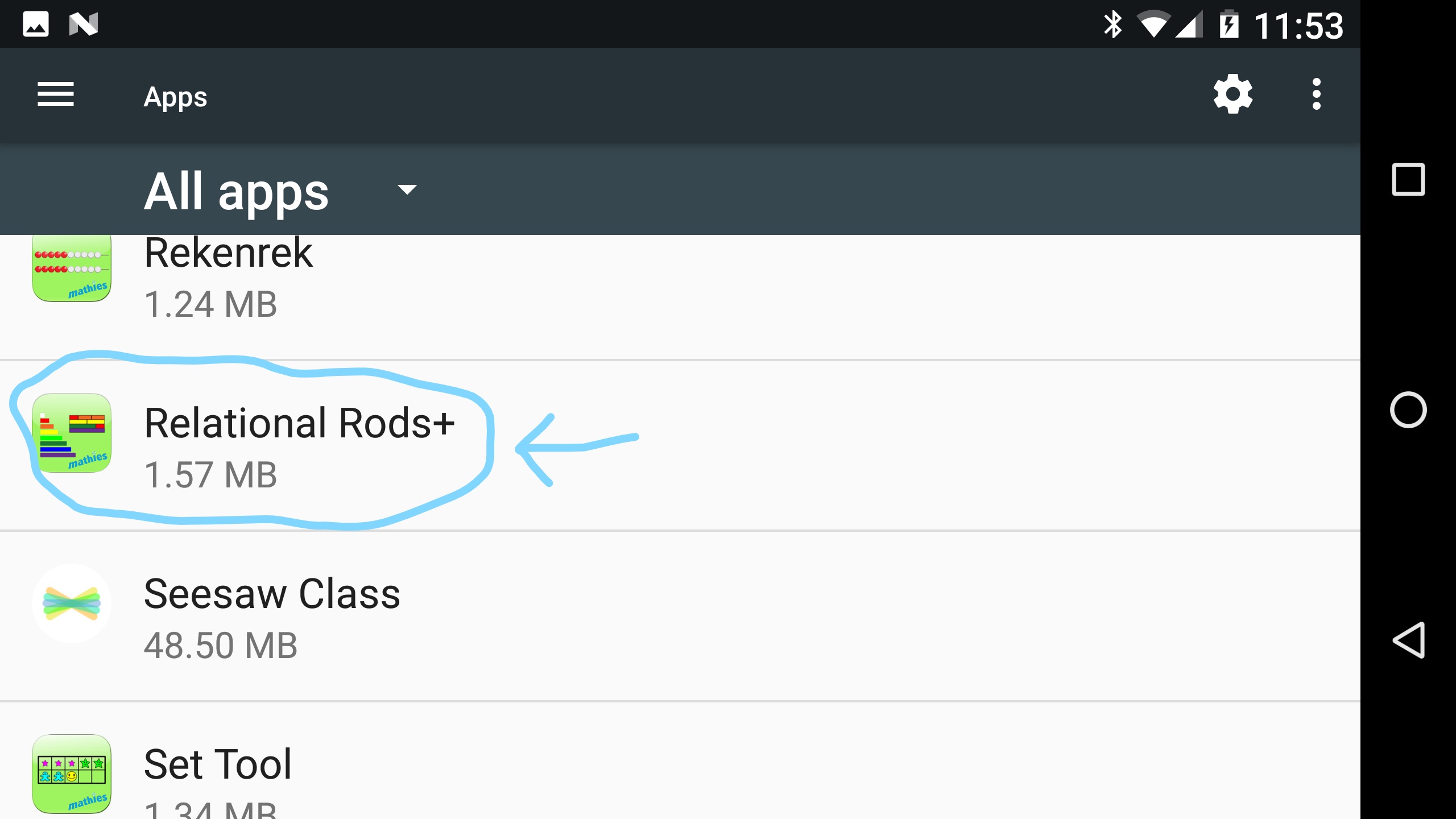
Click Permissions
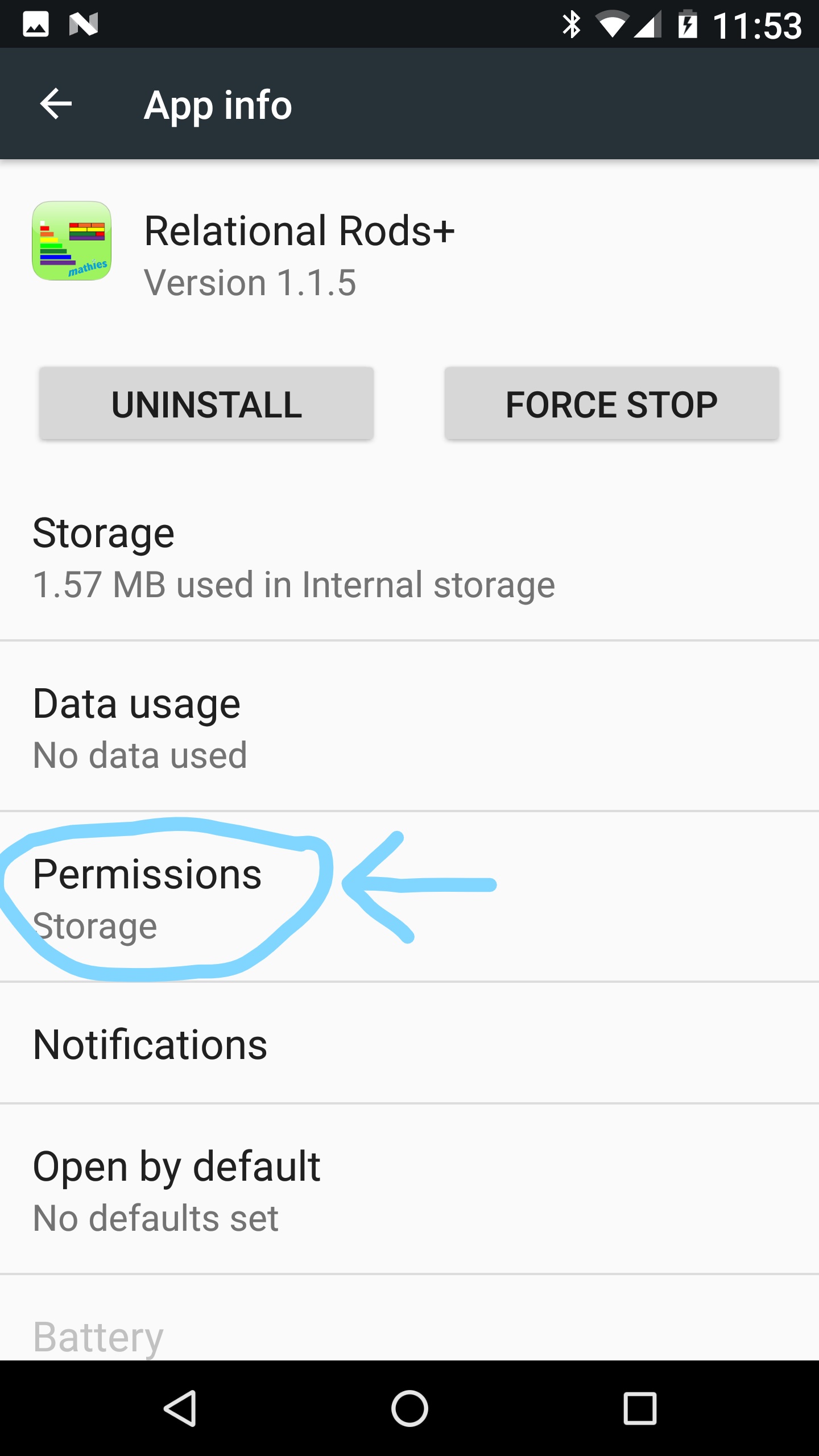
Make sure the storage permission is switched on.
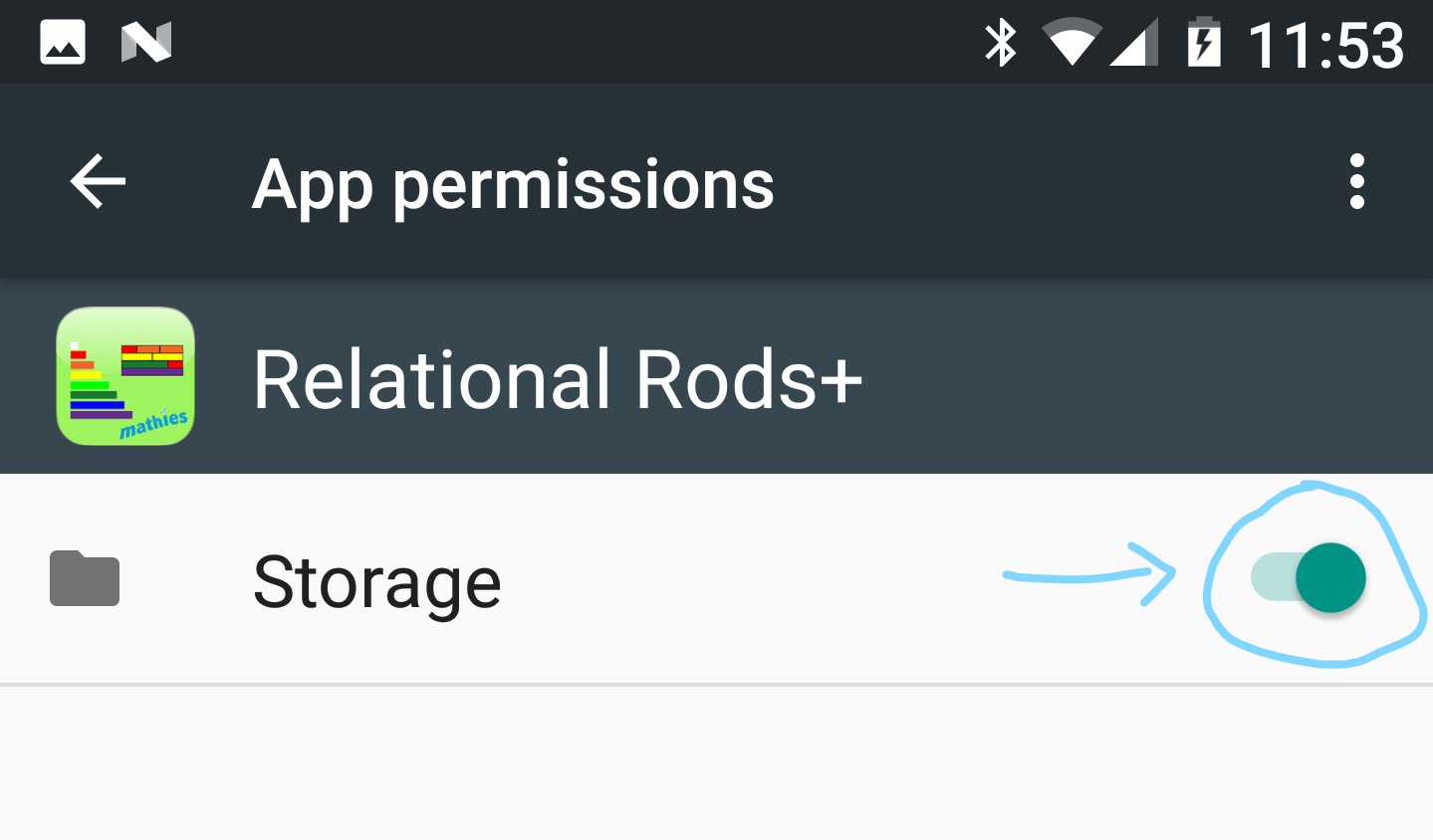 top
top