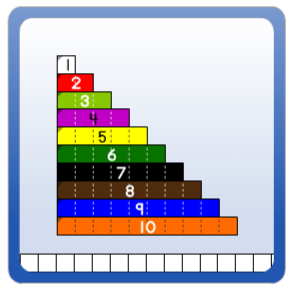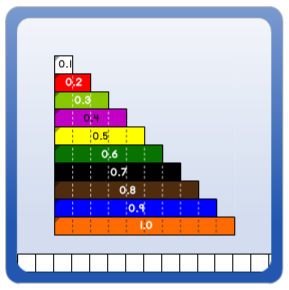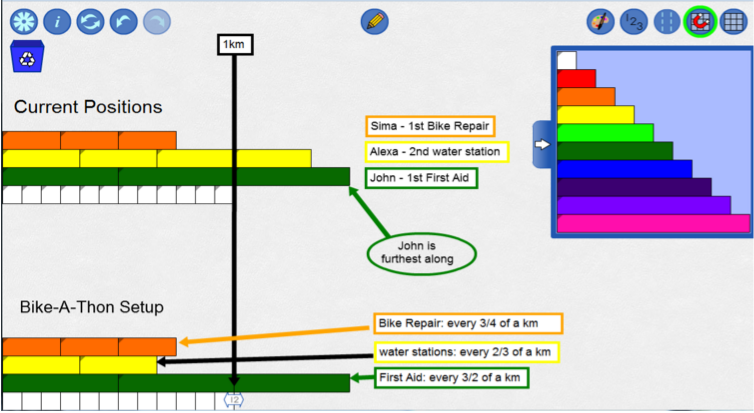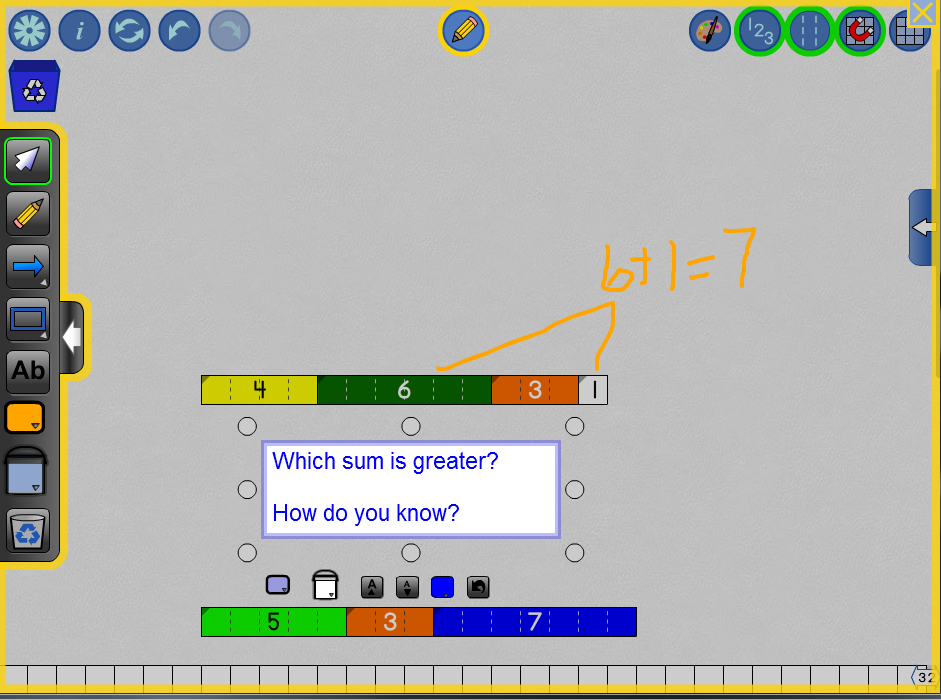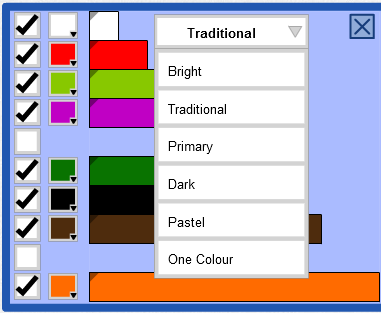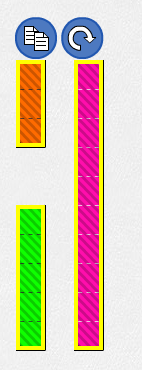This information has been updated for version 2.0.0, released February 2018.
Description
Mathematical Concepts
Whole Number Rod Examples
Relational Rod Examples
Decimal Number Rod Examples
Sample Questions
Reasoning and Proving
Sample Files
Features of the Tool
Keyboard Shortcuts
How-To Videos
PDF Supports
Links
Description:
Represent, compare, order, and operate on whole numbers, fractions or decimals by dragging rods from the tower into the work space and manipulating them.The colour scheme of the rods can be customized, including to a traditional palette and primary palette which are similar to physical manipulatives.
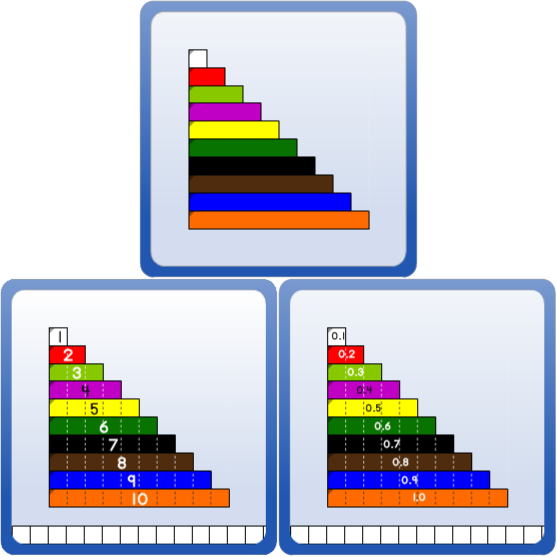
|
Relational Rods+ includes:
- Relational Rods - rectangles of various lengths where each rod can be evenly subdivided by the smallest square rod, plus
- Whole Number Rods - rectangles of lengths 1 to 10 with numeric labels and dashed divisions on each rod, plus
- Decimal Number Rods - rectangles of lengths 0.1 to 1.0 with numeric labels and dashed divisions on each rod.
|
Take a
screenshot of your work to share with your teacher or add to a portfolio.
You can access a wide variety of
Annotation tools using the

button to communicate your thinking.
You can
insert pictures into the Tool using the

button.
It is possible to
save and open files. This feature allows students to save their work and return at a later time to complete it.
It also facilitates sharing of completed work with a peer or teacher.
Begin by choosing a set of rods.
The French localization is called "Réglettes+" and can be accessed using the switch language button at the top right of the opening dialog.
Mathematical Concepts:
Create visual representations that help explore mathematical thinking related to:
- Exploring number patterns and concepts
- Representing, comparing and ordering whole numbers, fractions or decimals
- Composing and decomposing numbers
- Skip counting forwards and backwards
- Adding, subtracting, multiplying and dividing
- Proportional reasoning
- Exploring rectangular areas
top
Whole Number Rod Examples
|
|
|
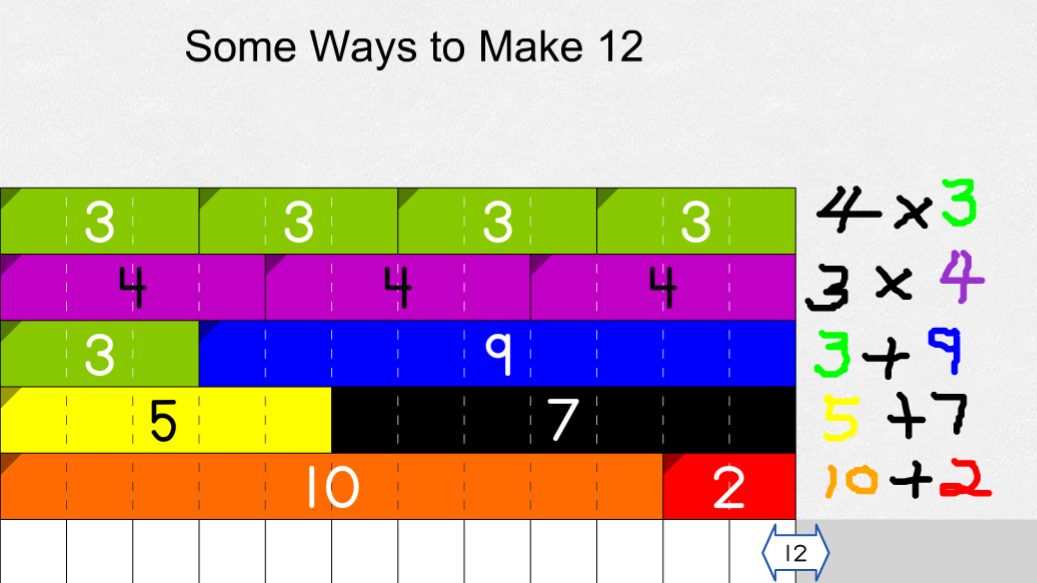 | | Compose and Decompose - on desktop, click on image to load example |
|
|
|
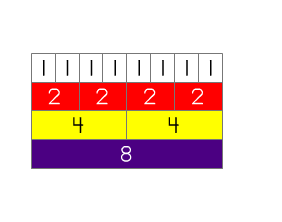 | | Explore Factors and Multiples |
|
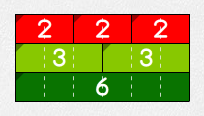 | | Find the LCM of 2 and 3 |
|
|
|
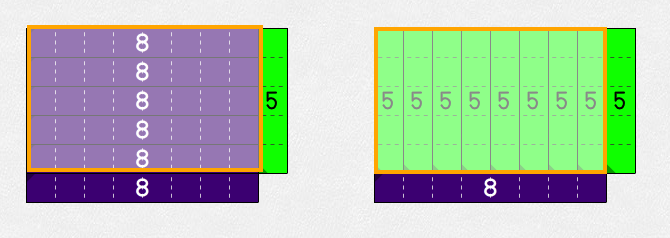 | | Multiply Using an Area Model |
|
|
|
|
|
|
top
Relational Rod Examples
|
|
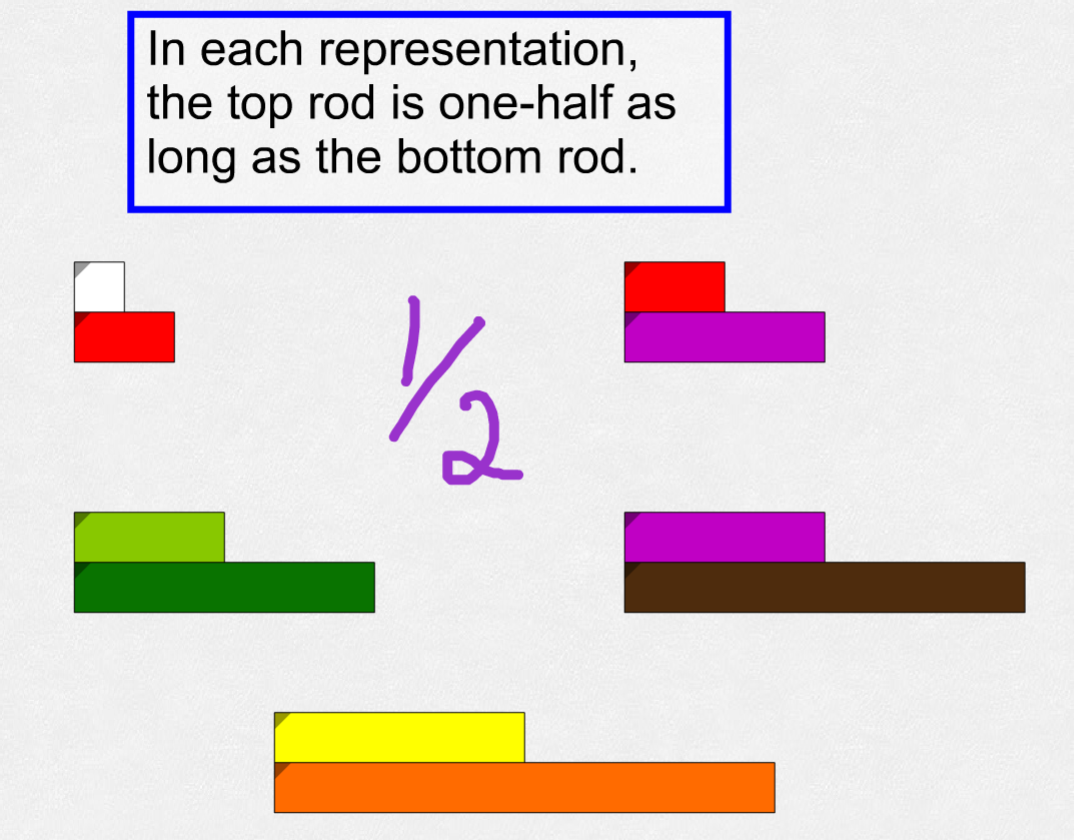 | | Ways to Represent One-Half - on desktop, click to open file |
|
|
|
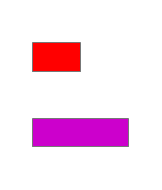 | | How are these two rods related? |
|
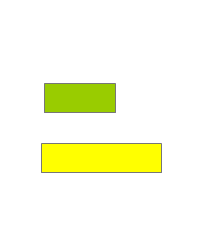 | | How are these two rods related? |
|
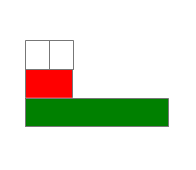 | | Explore Equivalent Fractions: 1/3 = 2/6 |
|
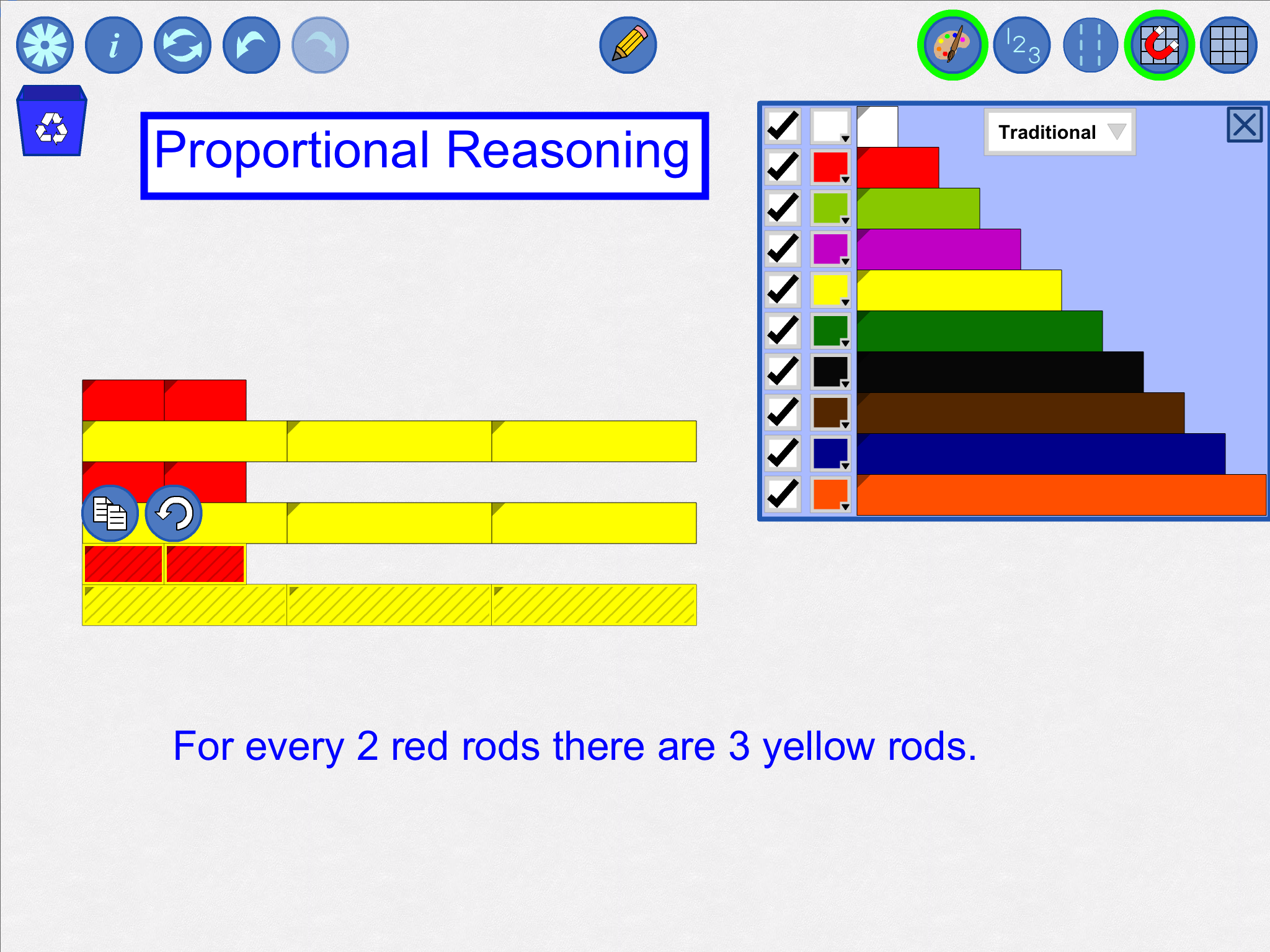
The Annotation Tools can be used to label the rods in the tower - see the
short video.
top
Decimal Number Rod Examples
|
|
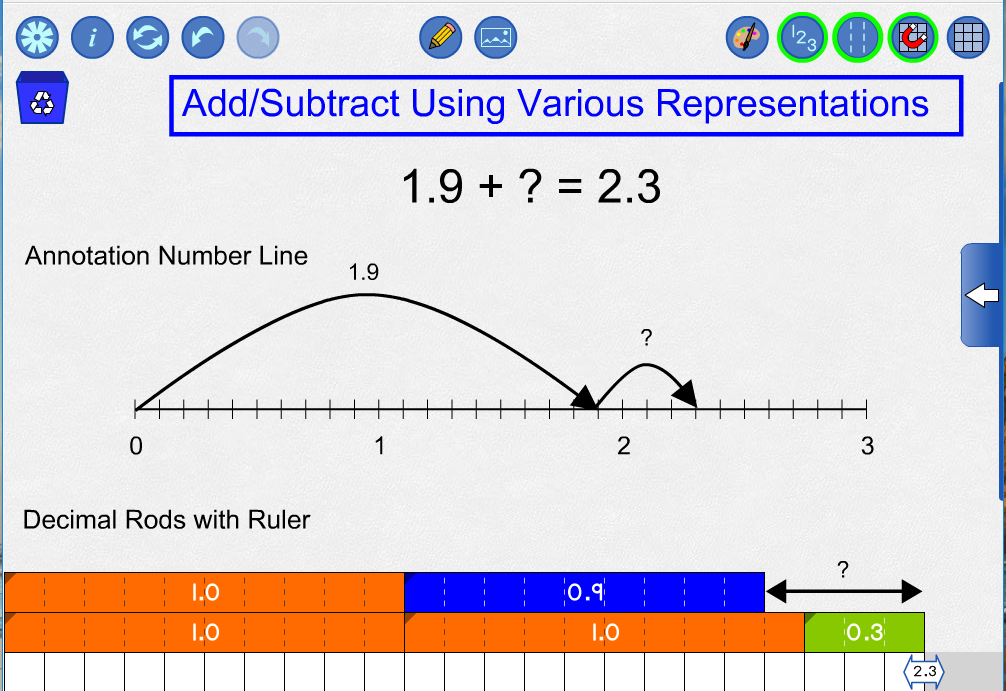 | | Saved files include annotation - on desktop, click on image to load example |
|
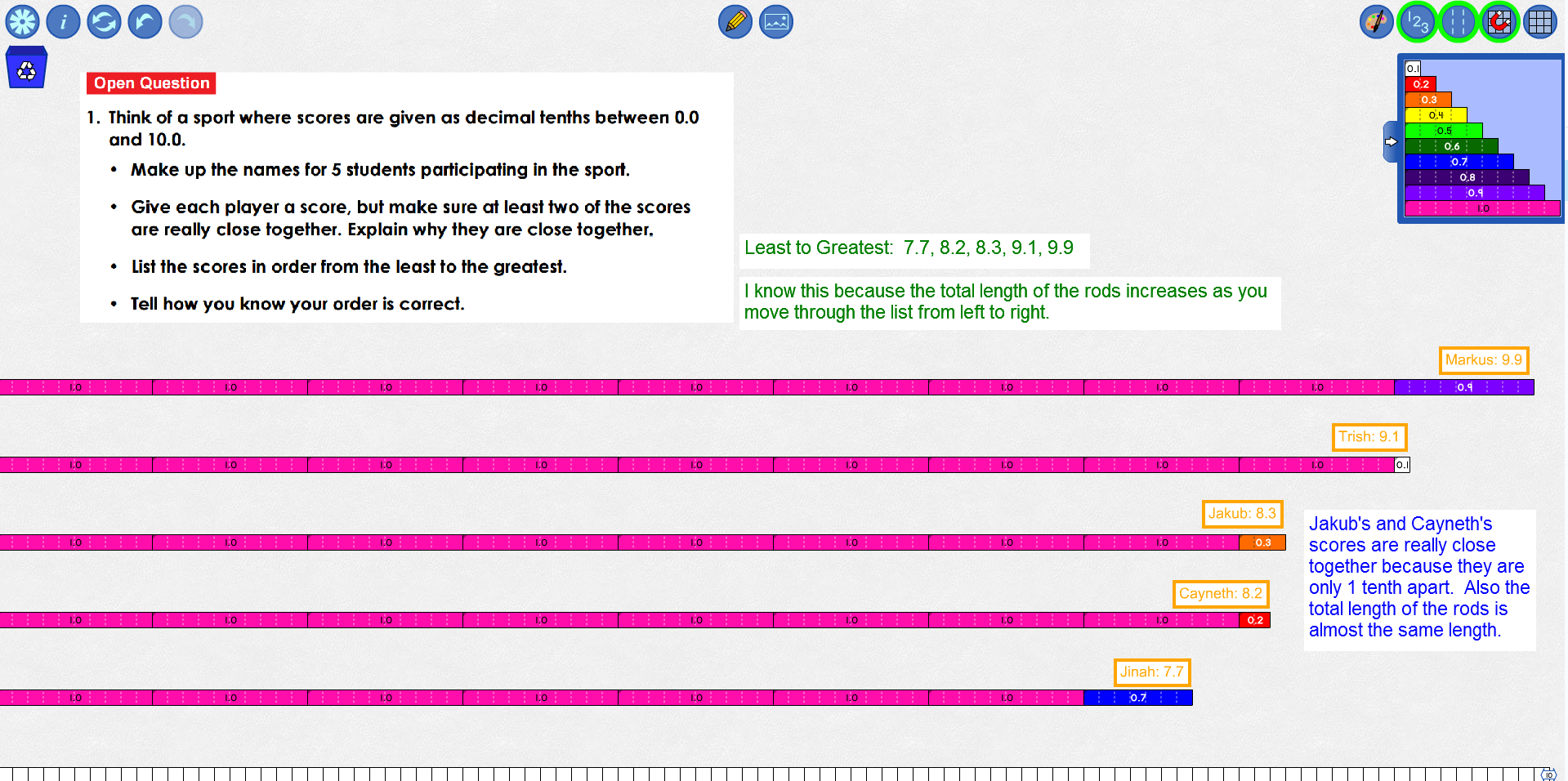 | | Use Import Picture button to insert a screenshot of the question you are working on. |
|
top
Sample Questions
Block Problem:There are 9 building blocks on a table. Some are black and some are white.
If 5 are black, how many white building blocks are there on the table?
|
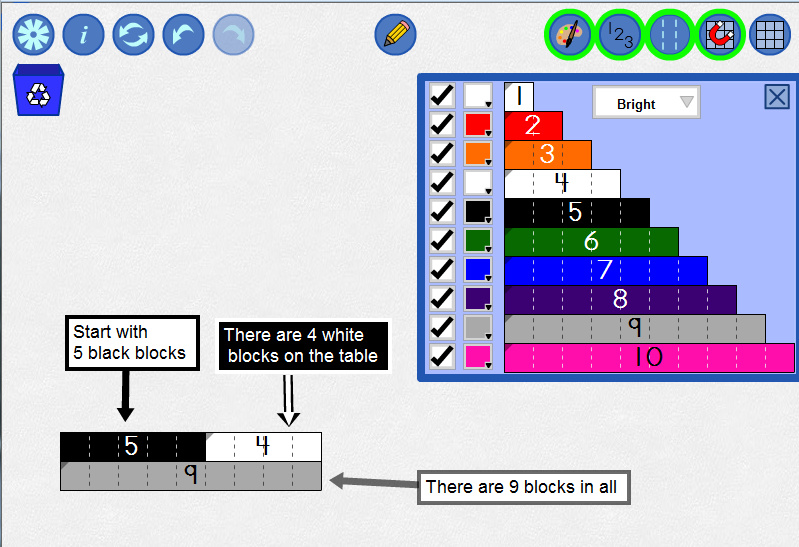
|
|
Quilt Problem:
Paul’s grandmother is making a quilt. For every 2 yellow pieces in the quilt, there are 3 green pieces.
If there are 60 pieces in the quilt, how many are yellow and how many are green?
|

|
|

|
|
Bike-a-thon Problem:
Students are participating in a bike-a-thon to raise money for cancer.
To help the participants have a successful bike-a-thon, the organizers have set up stations along the course.
- Cyclists will find water stations every two thirds of a kilometre.
- There will be a first aid station every three halves of a kilometre.
- Bike repair stations will also be available on the course every three fourths of a kilometer.
John has reached the first first aid station
Alexa is at the second water station, and
Sima is at the first bike repair station.
Who is furthest along the course?
|
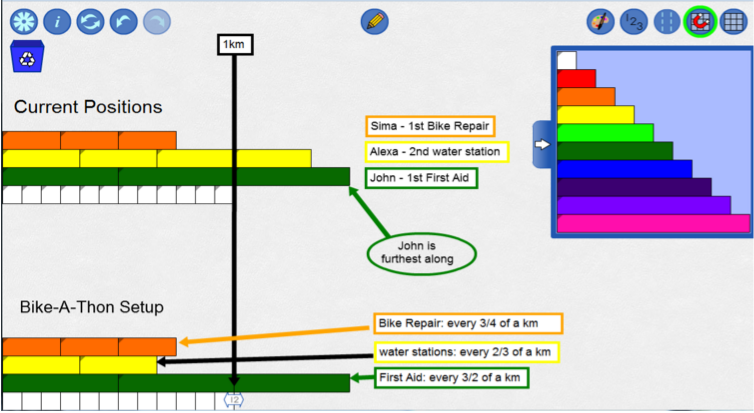
|
For more examples and problems, open the following article submitted to the OAME Gazette, June 2016, written by the mathies tools development team.
ReasoningandProvingwithRelationalRods.pdf
top
Sample Files: (for v 2.0.0 and beyond)
To access a sample file:
-
click the link in the Sample column (desktop only), or
-
use the Open WWW button
 in the Settings dialog and supply the URL, or
in the Settings dialog and supply the URL, or
-
download the file from the URL column (right-click and save locally on desktop, hard tap on mobile) and use the Open button
 in the tool, or
in the tool, or
-
add the mathies sample files Google drive folder to "My Drive" which allows convenient access on all devices.
See the
File Operations page for more details.
top
Features of the Tool
|
Settings
Provides the opportunity to:
- change the size of the rods
- set the label type
- set the type of overlap warning
- hide and show of the unit “ruler” at the bottom of the workspace
- change the language to French or English
- reset all settings to the type of rods selected on the opening screen
- As of version 1.2.0, File Operations including Open and Save are available. The entire history of steps is stored and can be retrieved using Undo and Redo.
|
|
Information
Access
- copyright information
- version number
- link to this support page
- feedback form
- link to other mathies learning tools
|
|
Reset
Delete all your work and go back to the opening screen.
|
|
Undo / Redo
Step backwards or forwards through your actions with the tool.
This feature is not only useful for backtracking when a misstep is made, it enables a student to demonstrate their work from the start to the finish.
They press Undo until they are at the start of their solution and then press Redo repeatedly, explaining each step.
.
|
|
Annotation Tool
Enter "annotation mode" which allows the user to use drawing, text boxes
and shapes to highlight parts of the tool, explain thinking or record information.
More details.
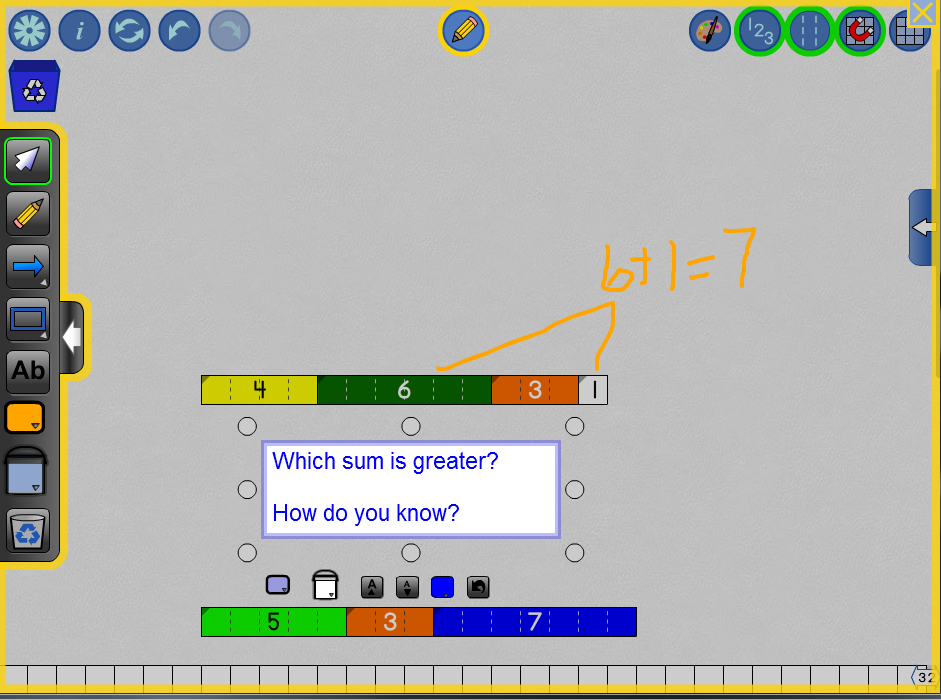
|
|
Insert Image Button
You can insert images into the tool (as of version 1.1.1). More details.
|
|
Colour Palette
Set the colour of individual rods or the colour scheme for the entire set of rods.
The “traditional” and "primary" palettes allow the digital tool to more closely match the colours
of commercially available manipulatives used in classrooms.
It is also possible to hide some of the rods in order to work with a restricted set.
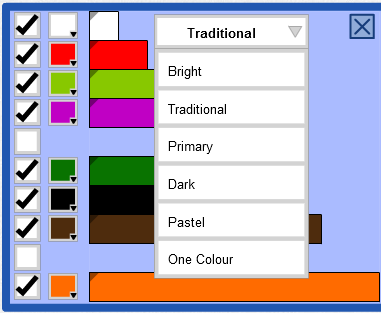
|
|
Numbered Labels
Change how numerical labels are displayed (Whole, Decimal or None).
|
|
Dashed Partitions
Show or hide the dashed partitions on the rods.
|
|
Snap To Grid
Activate or deactivate Snap to Grid mode.
When active, rods snap to discrete positions making it easier to align them.
Deactivation allows the free placement of rods.
|
|
Grid
Show or hide a grid in the background.
|
|
Multi-Select
Select a rod or set of rods by drawing a marquee around them.
Click on a rod to add or remove it from the selection.
|
|
Copy
Make a copy of the selected objects.
|
|
Rotate
Rotate selected rods.
|
|
Recycle Bin
Drag rods to the bin to delete them.
Click the bin to delete selected rods or clean up the entire work space.
|
top
Keyboard Shortcuts
On the desktop version of this tool, all of the standard
Keyboard Shortcuts have been implemented.
In addition,
SPACE + R - rotates the selected rods
top
How-To Videos
Using the Annotation Tools to
label the rods in non-standard ways.
top
PDF Supports
mathies Relational, Whole Number, Decimal Rods Learning Tool Tip Sheet
Relational Rods
(Source - EduGAINS /Ministry Developed Resources/ Mathematics / Classroom Practices/Technology and Teaching Tools/Manipulative Use )
- What are relational rods?
- How do Relational Rods help students?
- How many are recommended?
- Sample Activities
- Recommended Websites
Visit
EDUGAINS for additional manipulative
Tip Sheets.
top
Links
A collection of related links that you might find helpful:
Learn Fractions with Cuisenaire RodsFractions with Cuisenaire RodsCuisenaire Rod ProblemsCuisenaire TemplateEDUGains Relational Rods Video
Composing and Decomposing Numbers Video shows both the concrete and virtual relational rods in action.
Youtube Playlist for Relational Rods
Using Cuisenaire Rods in English Language Teaching: Colorful blocks of awesomeness
top
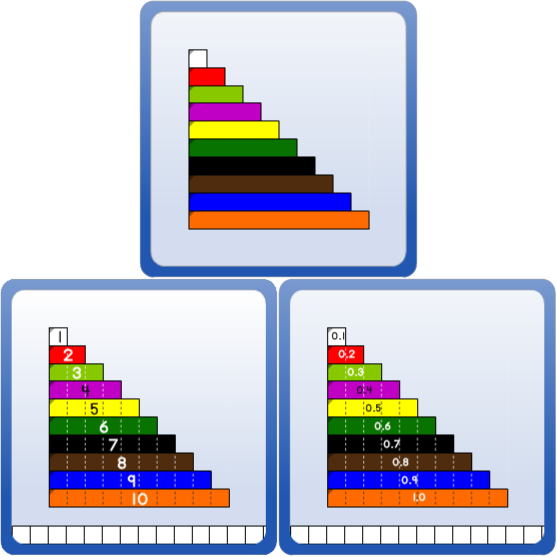
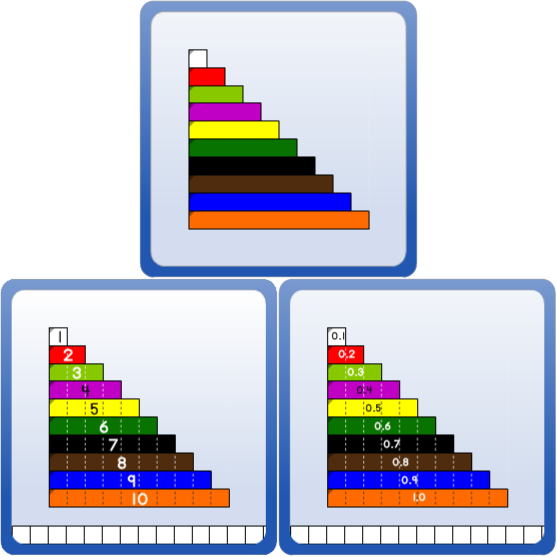
 button to communicate your thinking.
button to communicate your thinking.